Posted by : Pure Mashiro
Sep 18, 2016
I will introduce optional methods in cleaning. You maybe don't need them or just need some of them.
-The basic standard that let you know if your cleans are good or not:
Compare to raws or leveled-a-bit raws. If details lose too much, you fails.
Newbie always denoise raws and say that is good. It loses bunch of details so it is not good.
But how much amount of losing details is permitted. Before that i will say about things that always lose when you clean raws.
Gradient.
Easy gradient: only have one kind of shade. let call it no-transfering gradient
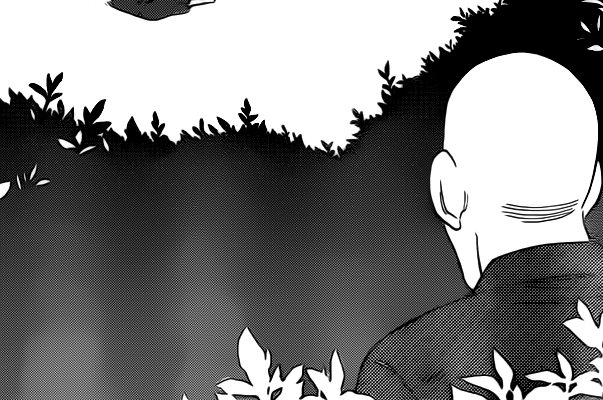
Dots were damaged in raws by rollmark. It means gradient is not good from raw itself.
With no-transfer gradient you can fix rollmark to make it better by
- using dodge before cleaning or
- use dodge/burn or level before using topaz clean at final size.
Nanatsu no taizai seems only has no-transfering gradient or don't have pattern at all. just drawing.
Transfering gradient
Then how about to fix it. Before that, let say about essence or nature of gradient or exactly pattern/dots.
Gradient itself is much. If we don't clean properly, there are even more.
For example, raw itself don't have much gradient but cleans (before topaz clean) have much.
Reason are sharp tool or denoise tool.
First sharp tool.
We should use sharpen tool in size 4000 px high to avoid oversharp. In size 3k or 2k, dots are sticked together. When you sharp a dot, it will affect other dots too. In size 4000 px high, dots are seperated.
It means we have to scan 600 dpi for tank raws to have 4000 px high raws. The other reason is dots in tank are blur. In size 2k high, it maybe can't be sharpned. If it can't be sharpened, it will be easy to lose.
For mag raws, we still scan it at 300 dpi. 300 dpi is easier to denoise imo and mag is printed in a way much bolded than tank. I don't think 400 dpi is good idea for crappy raws but 400 dpi or higher is welcome for easy mag raws.
But i still sharpen it at size 4000 px high.
Some raws are scanned with sharp setting. Make sure untick it in scanner setting (untick checkbox). It doesn't affect much for tank or easy raws but it will be harder to clean crappy raws.
The second, denoise tool.
- Reduce Blur bar makes dots bigger but unlike sharp tool. dots are not bigger equally even in size 4000 px high. it causes gradient worse.
- Adjust Shadow and Adjust Highlight are prohibited too for not make dots bigger equally. just Adjust strength.
for Topaz denoise 3, clean bar is prohibited. it causes losing details.
Recover Detail bar is not needed. Don't see it useful. Other cases in my past it makes page looks bad without reason.
Alright, sharpen in size 4k px high and just adjust strength bar in topaz denoise. So that we won't have unnecessary gradient errors to fix.
There are cases that gradient appears like this.
It doesn't look like raws but you don't have to make gradient smoother. It is not error, it is what you get when use sharp tool even in 4000 px high. It is hard to fix. Make your life more comfortable. Less work i mean. Some tried fix it and it looks terrible instead.
Try topaz clean it with large threshold, you can see it doesn't have much effect. Just leave it as it be then topaz with small threshold to keep details. it is obviously >.<
Ok, now a good part. How to fix gradient in general.
Duplicate page, make gradient smoother, ignore details, then select the good part, let it above original page (with smaller threshold) then merge.
Oh right, lv grey 1.3 then topaz clean then lv grey 0.8. it is for not to lose much pattern in black matter.
Topaz clean with strength 1, threshold 0.98. this part will make gradient will be more easy to smooth. (I use it several times maybe just 2 or 3 times are enough)
After that you can topaz clean with high threshold and high strength.
If we use high threshold and high strength in the begining without make-it-easy-first. it is hard.
You can also use Select color range (Select Color range. Remember to untick Invert. sometimes it shows up with ticked Invert.) to recover pattern that lose because of TC so that you can select the erea you need easily.
Video TC with Select Color range.
Let say more about "essence or nature of gradient or exactly pattern/dots". Yeah, there are more.
Normally cleaners choose size 1300 px for manga.
Of course it is various (TWGOK is 1200 px, Kimi no Iru Machi is 1150 px, Nisekoi is 1300 px, Madoka Majuuhen is 1100 px,..)
Because of denoise, we have to use topaz clean. To be able to use topaz clean, we must choose correct final size.
Testing resize it down start from 1300 px (3000 px then 1300px, back, 3000 px then 1200 px, ...) (maybe 1600 px for some tank raws) to see if pattern looks like this or not. It looks like rectangle.
With this size you can topaz clean work easier. Topaz clean also work with higher size too (pattern will look more round), but less effect, for example, kaguya will be easier to topaz clean at size 1150 px. but jag chose size 1250 px high (bigger and easy to typeset).
But why have to lower texture?
In size 1300 px , yeah proper size for almost manga (rectangle pattern), there are white pixels. It makes your eyes ache.
But TC with texture < 1 will harm gradient.
You can see it a lot with transfering gradient. That gradient is smoother if you topaz clean with texture 1 instead < 1.
To be able to use TC with texture 1. use smaller size. -100 px. i means 1200 px (instead of 1300 px), 1100 px (instead of 1200 px), but for manga with 1100 px i won't lower it. just TC with texture < 1. 1100 px is smallest size i can accept.
texture 1
texture 0.6
texture 1, 1100 px
texture 1, 1150 px
So why small size not big size like 1600 px high or 1800 px or > 2000 px high.
Smaller size is easy to read. due to denoise, we have to use TC to flatten out pattern, that make gradient smoother, use size -100 px compare to rectangle size to don't have to deal much with transfering gradient. If transfering gradient still looks bad, you can fix it as usual.
The basic way is using dodge/burn or lv grey (leveling) before TC or even small denoise/small sharp. Or did like me, TC many times with make-it-easier first. you can even make-it-easier first then TC with small threshold for pannel has clouds if normal TC won't work (the case small threshold won't work and bigger threshold cause losing gradient when we want to keep gradient as much as possible).
Make-it-easier first is what i learnt from cleaning I'm standing on 1,000,000 lives manga with panel like that.
With small size that we don't have to lower texture, there is one more benefit. Noise in pattern will be lessen and not really visible to eyes. It is like they were hidden.
Then how about bigger size.
Smaller size to be easy to read and we have to make pattern smooth so we have to resize to small size so that we can use TC.
But you will lose kind of dots. There are only two kind of pattern if you resize like i talked.
Bigger size to keep kind of dots. But we have to use really big size to make dots seperated. If they sticks together, it maybe look bad if dots are damaged itself in raws. It can be seen clearly if dots stick together. It means the size is around 2200 px high for manga that has the kind of dots that make rectangle pattern at size 1300 px. Dust in black matter also can be seen if raws are not good. With smaller size, it faints.
With very easy raws or tank raws you can use big size with anysize you want. But make sure not rectangle. normally > 1600 px.
For manga has rectangle pattern at size 1100 px, you can also leave it at 1600 px.
For hayate no gotoku, dots are seperated in size 3000 px, so 1300 px is actually big size for it. It can be TC-ed at size 1000 px and has rectangle pattern at size 900 px.
I chose 1700 px for Yubisaki milk tea. You can see even in 1100 px (proper size is 1200 px, there are rectangle pattern), there are not rectangle pattern too. So TC will screw it. have to make it another layer then select area again to keep it.
So use size >= 1600 to not have to TC.
In brief, smaller size is easy to read and have to use TC due to denoise so gradient will lose (TC always cause losing gradient even with easy raws so keep in mind to use TC with smaller threshold with another layer to keep it). bigger size to keep kind of dots but maybe looks bad because of raws.
Oh right, gradient and pattern. They are two but also one. Let say about how to make pattern look good.
It depens on the way to clean it.
The correct way is using level.
Level
Denoise
Sharp
Repeat those steps until you see it fit. maybe only two or many times.
Knight and Jag showed part of their action to me. I tried not to peek though. I have my own ways to clean. But from what i see in public raws (that were resized from leveled HQ raws), they looks good. so I assume leveling is involved.
Leveling raws can be also used to recover details.
I tried with leveling. so why not denoise or sharp first but leveling.
Sharp tool makes white dust in black matter bigger and harder to denose later so not sharp. It can be seen obviously with crappy raws like shounen jump.
Then denoise first or leveling first, because denoise then level can also make black matter become more black. But it doesn't have much effect. If the black matter itself has many white dust (crappy raws), denoise won't have much effect then leveling first then denoise. leveling first makes denoise after that work better. then use sharp tool. there is nothing left.
Er forgot this, you also have to use blur (filter > blur > surface blur) too. (I don't know how much blur is enough, so i used topaz clean and topaz denoise 3 instead.)
From only that and let them become the core of cleaning way, i created action for world trigger.
With same action, it also work well with Hayate, Hanebado, Q and Iwaihime that came from different magazine. For YJ raws, it can be used with normal pages.
That is hard and much more thoughts for me to config the current way to clean YJ raws to be the ways to clean Hayate and Hanebado. But it is easy with that ways. almost same action.
For example, kaguya with that way.
Video for playing action: Kaguya S01.
Actually it doesn't work well with YJ raws for dark page because actually YJ raws is not crappy raws at all. It is easy to clean but not all people can do it at its best.
Jag uses his way (aslo use level) to clean kaguya too. And the important is how you can recover details if details was lost after cleaning process. With normal details, i can do it with leveled raws a bit but for dark page, I have no idea. So i still use the current ways so that i don't lose details but have to erase more dust and gradent is harder to deal.
Cleaning with leveling aslo brings cleans that pattern have similar shade/color, i mean it looks like raws. Not darker like this.
With darker pattern like this it is much harder to TC compare to lighter cleans (leveling ways).
So what is correct ways to clean. same shade/color like raws or bolder than raws.
It is the same. Because manga is printed on yellow paper, there is no way we can know the true color of pattern/dots that in black matter.
As i see, in the first cleans, pattern that near black is too bright, unlike the darker cleans, that gradient is more natural.
It is like you ask what is exactly setting for sharpen tool, it is hell to answer . Just test it. If it works then use it (sharp tool is obviously involved with the color/shade) (i usually use radius 1 or < 1, threshold 0 and amount depends on what size of page).
Also, if we sharpen at ~ 4000 px high, bad gradient can't appear. There is nothing can do then.
Next is about soften pattern and complement pattern.
After leveling at size 8000 px high ( I even did it at 10000 px high), resizing directly to final size (1300 px,..), or 4000 px or 5000 px or 6000 px then 1300 px, pattern always look bad especially > 4000 px go down directly to 1300 px. We should resize down to 3000 px then 1300 px, it will look better.
Then you can see pattern arrange not evenly so well, so let denoise at big size to have them arrange better. But it is not all, even you denoise at big size like 6000 px high, or 4000 px high then going down to 3000 px then 1300 px. pattern is still not good. just do another at size 3000 px before resizing to final size, small setting like strength 0.15 so it won't affect much to details. just make dots link again.
But denoise at bigger size plus denoise at 3000 px high like this, it doesn't have much effect. It is just if your dots are nearly perfect then do that you can have pefect pattern.
If your dots are not good, you have to do much strong denoise to make it evenly. There is some way to recover the lost details but in fact you cleans will look blur (it causes the feeling cleans doesn't look good but you can't realize that it was blur.).
It takes me a really long time to realize that. I think denoise like that to make pattern/dots arrange evenly is an obviously correct way.
Don't denoise much, just denoise a litte to not lose details and not look blur at final size. Because don't denoise much, it don't have much effect.
For light pattern (i mean after leveling, if dot has almost same size as dot in raw, you can see it at big size like 3000 px or 8000 px. then you resize down to final size, pattern looks light like raws not darker), you can denoise a little like that. Leveling cleaning way can bring that. (Just denoise with strenth 0.3 at 3000 high px is enough but I will say it later..)
But for darker pattern/dots (size of dot looks bigger then size in raws a bit, but i can't say it is wrong), small denoise is not enough.
Let say about light pattern first.
I proudly introduce "soften pattern".
Video: Soften Pattern.
Resize to 8312 px high. Then Denoise Strength 0.4
(Use Select Color range to recover details in black matter)
Resize to 4156 px high. Then Denoise Strength 0.2
(Use Select Color range to recover details in black matter)
Resize to 8312 px high. Then Denoise Strength 0.4
(Use Select Color range to recover details in black matter)
Resize to 3000 px high. Then Denoise Strength 0.15
(Don't don't Select Color range to recover detail in black matter or this denoise will be in vain = Don't have effect denoise for dots that are in black matter)
(Recover at size 3000 px high: Recover dots/details, which near white matter or in white matter that are lost because of denoise, by Select Color range)
Leveling cleaning way has much denoise in beginning (denoise before leveling). with that cleaning way, normally pattern won't have noise and soften pattern is enough to make it pefect. but if raws that has much noise, cleans still have noise with that cleaning way.
To make it disappear, do those step.
Duplicate layer.
Resize to 4156 px high. Then Denoise Strength 1. Level 0 243.
Duplicate layer. Shapern 100 0.7 0
Set current layer Darken mode.
Merge Down (Ctrl+E)
Set current layer Lighten mode.
Merge Down (Ctrl+E)
Denoise get rid of noise. Level because it make page darker (blur). Sharp and darken again to make details sharp again because denoise made it blur.
Then use Soften Pattern.
You can see it in this video; Remove Noise. I forgot to resize to 4156 px high though.
Another help is final size, yeah, with size that we won't have to lower texture when TC, noise are lessen.
Back again with Soften Pattern. the effect denoise is actually is simillar to denoise 0.3 at size 3000 px high. But 0.3 also cause a bit over blur, i mean it is over denoise. So we will denoise at higher size. So why switching between many size before denoise, it is because in high size, dots have square shade, not round shade, denoise many times at same high size will make dots squarer, when resizing to final size, pattern will end up deviding into parts according to horizon and vertical. So switch after denoise to make dots form round shade again.
It was learnt from Hayate no Gotoku.
Soften Pattern will make pattern bolder than that denoise 0.3 too. That looks better.
Okay, next is Complement Pattern.
For bolder pattern/dots that seems bigger than dots in raws. We'll use Complement pattern.
Resize to 8312 px high.
Resize to 4156 px high.
Duplicate layer. Then Denoise strength 1. Level 0 243.
Duplicate layer. Sharpen 100 0.7 0. Set current layer Lighten mode.
Merge Down (Ctrl+E)
Set current layer Darken mode.
Merge Down (Ctrl+E)
Repeat it 3 - 5 times.
Instead of denoise directly to make pattern/dots even, actually denoise that way can't make it even, only make details end up losing and looks blur, we'll denoise in another layer then darken to complement what the current layer lacks.
You can see it in this video: Complement Pattern.
It is tank raws, Did it 3 times + Select color range to recover White dust.
For mag raws, I did it 5 times without recover white dust.
Dust in black matter was also reduced. This is one more reason to use it. Less dust is better.
If black matter already looks bad (I mean overdenoise destroyed black matter), i would hesitate to use it.
About tank raws, dots are light so I used sharpen to make it bolder.
Video: Tank - Make it bolder.
Normally, make dots bolder is not good idea because while sharpern tool make dots are really bigger, it only makes black line bigger a bit. So pattern are darker, black line is the same. it means black line is easy to be lost because of denoise.
Complement pattern resolved it. since that way doesn't denoise directly. Make it full instead.
As you can see in Tank - Make it bolder, black line was losing after leveling, those black line is too faint, it can't be sharpened too. So don't worry if your cleans lose some small black lines because it can't be sharpened anyways.
Complement Pattern then Soften Pattern as usual. It won't cause losing or actually very little.
We'll recover black line if it is needed. A very small work to recover it. If you didn't denoise properly before, a bunch of black line would be lost.
Complement Pattern can be used with public raws too (size >= 1400 px). Even don't do soften pattern for it, just complement. And the setting maybe different, maybe don't need to resize so much, because resize will make page blur too, and maybe can sharp before denoise, just test it.
Complement was first used when I cleaned 300 dpi tank raws (~2100 px high raws). with puhlic raws or 300 dpi raws, Don't use soften pattern later.
Using Select color range:
- We can recover dots in both black and white matter while doing soften pattern.
- Recover pattern both in black and white matter after topaz clean.
Beside recover pattern for original page, also recover pattern while fixing gradient (easier to select area that contains smoother pattern.)
Btw Select color range was first used in Koe no Katachi at final size. There are a lot of small details that will be lost after denoise at size 3000 px high. The recover is doing after TC.
Then Select color range was used to recover at size 3000 px too. Then very long time after (years later), it was used to recover dots/details in black matter after denoise at high size after leveling (soften pattern).
Okay, there is almost nothing left.
Let say about Color burn mode and Color dodge mode. It can be used instead of leveling. Multiply and Screen mode too, it depends on how you use.
By both using color dodge/color burn and level, i automatize action. i mean click action in one-go, don't have to stop at the middle to level by hand. i do recover later with leveled-raw layer at final size.
I thought I was the first and the only one can do that. But Jag did it too. On other note, my action is much slower than him and other people' actions as well, so it is not worth if we need speed. Normally i batch action then do other thing like read *entai or sleep.
Gradient in clouds, waves of sea, lightning effect (shock),.. that contain many high light, gradient with many shades, ...
For example: The kind of gradient that always loses.
If gradient is important like the above page, you have to recover it (i did it o/) or think about how to recover it (development).
If gradient is what you can't select by hand, for example kaguya page, it is fine to lose it even though it is important.
You can reduce the amount of losing gradient by use smaller threshold setting in topaz clean.
Then you can say the over kind of gradient will be lost if you use denoise directly (only level raws can keep it at some degree but pattern looks bad. it is better with complement pattern though but still not good as raws without cleaning).
Small black line will be lost, yeah, small.
Some small white dust will be lost.
The main problem is for crappy raws, pattern/details in black matter will be lost utterly.
It is hard problem. Depend on raws that it can be keep at some dergree or not. So cleaning is not perfect. We can still recover some and the amount of recover depends on cleaner.
However, losing it completely because of poor action is different. I mean if your action is poor, it is your fault, not because of raws.
Back to what i mentioned in the begining. I will give an example about how to check and recover.
after action
leveled raw
we'll use leveled raw to recover white dust and details. this page is details.
after recover
let compare to MS ver.
MS ver lost black line, white dust and some other details, and looks dirty.
Let see digital.
okay. let see other pages.
after action
leveled raw
layer for erasing dust (inking)
creat it by level grey denoise with adjust shadow 1
creat it by level grey denoise with adjust shadow 1
result (i recovered white dust from leveled raw by TC leveled raw, lv grey, and set lighten mode)
Let compare to MS ver
MS ver looks dirty, gradient in cloak on the boobs were lost, some other details were lost.
Let see digital
other page
after action
leveled raw
layer used for inking
result
MS ver
MS ver looks dirty, black line, white line were lost, some other details as well.
Let see digital.
other page
after action
leveled raw
leveled-a-bit raw
layer to recover the cloak (due to pattern in cloak are not normal pattern so use topaz denoise 3 and level to have it. don't sharp)
result
MS ver
trash recover. looks compeletely different from raws
Digital
other page
after action
leveled raw
another layer to have details in cloak due to the kind of pattern
result
NS ver
black line and white details were lost especial black line. some other details were lost.
Digital
Let see how trash MS did with recover details.
For details that can be selected as shoujo tones or very simple details as you can see in this video, it is fine to recover.
For details that can't be selected by hand from raws, it is brain-breaking to do it. And MS chose doing like shit, recover both parts that are not details (dust). I rather lose it than doing shit recover because it is not look like raws at all.
There are many cases in other manga, MS recovered like shit too. This is what i criticize about MS.
About action working, action MS used for TG:re is shit. many details like black line and white line/white dust were lost. in psylocke, when i work with jag, if he sees my cleans lost details like black line or other important details like flowers in blanket, he will always recover himself. Jag won't let it out (although i thought it was good enough).
Btw don't think you can use same action for other manga in same magazine, for example, MS can do pretty good at umaru manga in YJ (if they do it) but can't do the same for TG:re or other manga that has dots/details with complicated shape in dark matter or even just small dots that are not in dark matter (because small dots can be easily damaged and lost).
Actually details in black matter with complicated shape are hard to keep after cleaning process. ( YJ is not crappy raws unlike shounen jump so i still can keep details at some degree after action). It is a big problem. I still can't do it properly. Just level raw is best way to recover it. (maybe use level grey too and TC, don't use sharpen tool).
For some cases, losing details in black matter is unavoidable.
And for some cases, details lost from raws already as you can see how cloak looks like. in raws, it is same as black. So it is impossible for cleans to look like digital. only easy raws and tank raws can almost catch with digital.
Some people used digital to say MS cleans are trash because they saw them dirty.
The part dirty is fucking right but if you want to say cleans are bad, use raws to compare (unless you are experience cleaners).
Let see how Chinese cleaner deal with it (Helvetica scans used Chinese ver).
Both I and NS got rekt lol. btw this is what digital looks like. chinese ver is fake too but it is too good.
sometimes i see some errors in MS cleans that only noobs can do it.
Btw the way MS clean is bad too (beside dirty look, i remember food in Souma looked like cement when MS started it, now it is okay, maybe they burned highlight, don't have raws to compare, lazy to down digital ver, i don't read Souma anymore too), you can see nisekoi last chapter and Berserk to see how unnatural it is. Maybe they fucked up with sharp tool so color/shade of pattern/details are unnatural. the other that is not less important is MS topaz clean-ed with big threshold that caused losing gradient and details.
I don't say all cleaners in MS are bad. I just don't agree with how MS recover details now (and if they know that cleans are not good so why let it pass.)
In case TG:re, MS remade with digital so it is not big problem anymore but i don't know why they resized digital that make pattern break. and for other digital of other, they resize and even use TC.
Just leave it alone.
The only 2 people i know that they can know how to deal with digital properly are Knight and Jag.
Others only make digital worse. Just don't clean it.
If it is too small, you can resize it bigger.
For public raws, if the size is >= 1400, you can just level it a bit or use complement pattern (or similar form). Details are there so it is not bad. it is just it is not black and white completely. You can even leave it as it be. At small size, the more you touch, the more it is worse. (For big size, it is the same but you have more chances. The worse will be less if you do properly).
Do what you want. Test some times and decide the better.
For example, a similar form for small-size public raws. as you can see, don't resize it. sharp first because it will lose details easily if you use denoise first, and only use small denoise.
Definition of "Complement Pattern" is denoise then darken layer. (but you have to level white before darken to not make original layer blur ).
About tank raws, you can you complement pattern with other form that is similar what i posted to clean it.
How to deal with much and big noise:
Using sharp tool and denoise much to creat another layer that don't have noise (details are lost as well) then select it move above original cleans (then lv grey a bit to fit) then merge down.
Video: Remove noise. (normally your main action have to remove almost noise already. Don't depend on this. Only use this when noise are much suddenly. you can also use clone stamp if noise is not much).
How to deal with rollmark:
Other than burn tool. I rarely use burn tool. Just duplicate layer then sharpen, topaz denoise 3 then level grey, set current layer darken. merge down. Cleaning as usual to have another cleaned layer. This layer won't have rollmark. Select what you need in this layer to move above original cleans then merge down. You still have to level grey or burn tool and TC to make gradient smoother. For big size like >= 1600 px or 1300 px for hayate, don't need to fix gradient.
Video: Rollmark. (actually 1 denoise is enough. don't need much like in this video. it is just i want better a bit. again, your main action need to work with light rollmark too. i mean if you have to do this with every pages it means you action is wrong. btw you can also use this layer for inking purpose.)
I have many things to say but after this long, i don't want to say anymore.
But let me clarify:
1. Finding perfect way to clean took me several very hard years and yet I haven't found it. Pursue a thing that maybe not even exist is impossible. I mean how we can know something is perfect or not.
2. Cleaning comes to second, redrawing comes third, typesetting comes the fourth (I don't say typesetting is easy. I trained like 10 typesetters but only one can be used. the rest are not suitable because they lack meticulousness: choosing type font, changing size font..), translation comes first.
3. Just learn editing to intermediate level and spend time for other things. It is hard to find a partner so maybe you have to do alone so if you want to do manga, you have to be very good at japanese because like i said, maybe you can't find translator for manga you want to do. Translation is the most important so spend time for it instead of editing.
4. People are lazy about thing they don't know. For example, even there is a guide, they always want to be good cleaner quickly. Just want an action, "give me already", "because i don't know how to", "because i do for community". As if I believe. The only reason i write this guide is to HELP who has delusions about cleaning out of it already by giving them how to do it.
5. The more you know about doing manga like editing or translating, the more things come darker.
Doing manga needs raws. HQ raws mean money. Early raws/private raws mean much money. Doing popular manga mean views and much money to bring back as well.
See how shit Manga Fast aka FA does, they even don't have to buy raws, retranslate from Korean ver.
Some readers are dark like hell as well, they like slaves to group that does manga fast and say something like just drop it already (or say let translator go to other group) and let other group do it to those who do it slowly. so I never scanlate manga for others, like for readers or for fame (too much works for an idiot manga, fame is not worthy), i did it for myself first.
Some shit cleaner or editor in general recruited translators to do popular manga or potential manga like manga in jump for fame~ When i critized them, they said tl;dr and called me jealous and just loser. :/. yeah now they have fame so they doesn't care. It is pointless to learn editing seriously if you want fame.
Your works express your kind. I am always grateful to those who do manga. If it is not them, those manga won't never be read. I can read Ii hito manga happily.
But it is different if you pick popular manga, your works express your kind. I can see it easily. (If you do not do popular manga, it is obvious you don't do it for fame. Don't even have to consider.)
gn and Good luck.
_______
UPDATE
09/22
If you don't lower texture, don't lv 1.3 and 0.8 because it makes pattern looks bad.





















































































Raw bộ ghoul kia so với raw của MS là quá đẹp r, tổ sư chạy ads để kiếm lúa hẳn hoi mà raw thì như hàng public -_- cũng ko phải tự nhiên thằng pro nó yêu cầu làm thế.
ReplyDeletePreview thử 1 tấm đc coi là đẹp :v
https://www.dropbox.com/s/oejwgcouuktkwys/11.jpg?dl=0
Tệ hơn thì cỡ này https://mega.nz/#!6sAnSYRJ!QEsd70p8dtkmfNFjTUmtefcJ_sIAYCaNjESLC1dgEBE
Chả bù cho hồi còn ở imperial scans hay RH. Nói chung là nó đã xấu thì chịu, có nhìn lòi mắt cũng ko ra đc cái j đâu, trừ khi có bản khác để đối chiếu. Phần lớn là pat nó đã nhòe sẵn chứ ko còn nhìn thấy đc ở trên raw.
Sai. Chi tiết trong vùng tối chưa bao giờ là thứ có thể soi đc bằng mắt để recover kể cả với raw đẹp.
ReplyDeleteRecover ngu lol thì bị chửi thế thôi.
Đừng có nhắc tới RH hay IP khi không rõ raw nó như thế nào.
Black line hoàn toàn có thể recover từ raw, ở đây ko hề recover black line.
Ngoài ra, chi tiết có thể mất từ raw
http://puu.sh/rokjR/c350157992.png
Trông khác với digital.
Tóm lại: không học clean raw hàng tuần, cleans xấu, "cleaner" thì ngu học và ảo tưởng.
http://puu.sh/ronyL/13767ddb06.png
ReplyDeletehttp://puu.sh/ronEG/5e1e8d24f3.png
Dùng nguyên action, ko chỉnh gì, kể cả level, chỉ chạy action. (action này build cho raw mình dùng nên tất cả mọi thứ đều action only kể cả level.)
Panel 1: 1 kiểu recover nữa của MS, rất hay lạm dụng dùng, kể cả trang ko cần dùng cũng lôi ra dùng, hay dùng để recover chỗ ko có gradient như tóc, mây, background.
vẫn là fake recover, ko giống raw, tia sáng trên mây cùng 1 vài mây đã bị mất.
Panel 2: cuống hoa sen ko đầy đủ chi tiết bằng.
Panel 4: chỗ này ko cần recover nên mình ko recover thế thôi. nếu là jag chắc lại đi tự clone.
chung quy vẫn là MS recover ngu.
kiểu dot mờ thì Knight làm tốt hơn mình về mặt action (cũng như cách recover).
=]] nói chung có chửi thì cứ nhè pro thôi vì nó yêu cầu thế. Cả jinn nữa, chuyên môn có trò sửa bản clean.
Deletehttps://gyazo.com/387d488a2aeaaac2760f1a30ebf2b848
Chỗ này tưởng là xám chứ nhỉ? Có digital để đối chiếu ko :-?
http://youngjump.jp/tokyoghoul/re/trial/
Deleteko lưu digital, trên web có mấy chap cuối. dù nhìn từ raw vẫn thấy cả dots nhưng quan trọng là ko có cách nào để phân biệt chỗ nào là vùng xám chỗ nào là vùng đen. như Taka làm hộ 1 trang đôi Hatsukoi Zombie cho kobe, recover cả vùng đen cho bằng màu xám trong khi raw nó là vùng đen. (mái tóc, dots bé dần đến mất hẳn)
recover là cái thể hiện cái tâm của cleaner. biết sai mà vẫn làm thì đành chịu.
Imperial Scans thì đc raw cỡ này, nói chung là gradient cũng khá đầy đủ chứ ko đến nỗi
ReplyDeletehttps://www.dropbox.com/s/1kb5etofebzo1kt/015.jpg?dl=0
trang như trang trên chả nói đc cái gì. dot quá đơn giản. còn chả có dot trong vùng tối.
ReplyDeletedot trong vùng tối nó cũng tương tự như dot mờ, làm đc dot trong vùng tối thì dot mờ cũng làm đc.
cái khó là ở dot trong vùng tối. raw đẹp thì dot trong vùng tối cũng nát thôi.
dot nhỏ nằm sát nhau gần vùng tối cũng rất nhiều và cũng dễ mất.
về cơ bản mag raw 300 dpi là HQ raws, bất kể chất lượng kiểu gì cũng chơi đc.
cơ mà thanh niên vl, đã xin phép chưa mà public raw kinh thế.
Hi I'm trying to learn from this tutorials but i'm lost as I read through it there's no particular starting point but still trying to figure out I'm cleaning a tank raw .thanks for the tutorial though I think I not that well versed with Photoshop yet.
ReplyDeleteIf you want to learn about cleaning, you can go to our discord: https://discord.gg/DdHAwn4 . I will help you. My guide is out of date.
DeleteIs it possible to have a new article about cleaning ?
ReplyDeleteI'm quite good at cleaning mag and tank raw (I scan my own raw, mainly tank now as buyying mag raws every month is too much) but I always search for better methods.
Actually I have a method that goes :
1 - action that sharpen(Topaz details, unsharp blur, etc.), denoise, make levels on a hard denoised layer to have good smooth black and on another layer to keep details. in the ends of that action i make a select color range and a mask to apply the smooth black to "details" layer.
2 - manual "labour" to recover details from "details" layer (using the mask) It happens to me to re-make some details manually (pen tool, dodge/burn tool)
3 - second action to resize to final size, denoise a bit to smoothen the "texture/pattern" and then Topaz Clean.